kappa
u know upgrade to windows 10 = more background processes/higher memory requirements/complicated indexing right?
especially wen ur computer's spec are not that good
I don't think it will affect (thx .Kittyminati) your PC performance .Your PC performance depends on your PC spec not that if you've updated your windows.
Btw hows Windows 10 I heard from my frens thats it's completely shit but I don't trust them .Want to know your or anyone opinion about window 10.
Downloading windows 10 was the most horrible decision I have ever made in my life.
- win 10 makes your lap slower
- you cant stop auto update on win 10
------> win 10 is defently NOT the windows for a gamer
I haven't noticed a worse performance on any of the machines where I installed W10, including a middle class laptop.
the word you're looking is affect btw.
win10 is fine I guess. It's aesthetically really pleasing imo, performance it's about the same as Win7, can't vouch for win8 though. It still feels like a mess with the design, sometimes it uses metro other times classic. It's like every window exists twice.
Most of my friends that upgraded to Windows 10 complain. I haven't upgraded to Windows 10 cause I feel much better with windows 7
My friends say who upgraded to win10 that their performance has been improved
Theyre playing on 10-20 more fps than in win7 they said
I want to switch too
And if you switch now until the free switchability is gone is it then for free permanently so you dont need to pay after this date?
1. Windows 10 has actually been shown to improve performance on older computers.
2. Do not do the upgrade, do a clean install.
You can do this by getting your existing product key using a program like
http://www.nirsoft.net/utils/product_cd_key_viewer.html
the upgrade allows you to use the product under a right to own rather than a license to if you're moving from windows 7-10 rather than 8-10 it can be a bit faffy. I would strongly recommend upgrading (takes 45 mins) getting your key, then booting from scratch.
You can download the ISO and make a bootable flash drive from here https://www.microsoft.com/en-gb/software-download/windows10
3. Once installed I would recommend removing a lot of products, and unticking a lot of things that feed information, or tend to slow performance. If you do not know how to do this please read more about it or look briefly at a few of the things covered in this guide.
http://windows.wonderhowto.com/how-to/everything-you-need-disable-windows-10-0163552/
4. Take some time setting up you PC just right, enable what you need, disable what you don't. Get the correct drivers and install all your software at once via NiNite https://ninite.com/
5. Save your steam drive somewhere and then copy it back, that way you don't have to redo your configs or download games again.
If you need anything further I should be happy to give you a hand or walk you through it.
Well my friends are completely liars
Btw @Havoc Badger can I just reformat my PC and then upgrade it to window 10. Im using Windows 7
Also make sure you stop the updating services as this rapes the living hell out of your computer
Yes, if you click on the link I shared https://www.microsoft.com/en-gb/software-download/windows10 it allows you to download an ISO file that you can put on a (4-8GB) flash drive. It also allows you to download a tool called media creator which will make the install file for you.
Once this has been created you need to either go into your bios and set the boot priority to "removable media" or one time boot on startup and select your flash drive. This will instagate the start from scratch, format drives, start again.
Edit, there is no point reformatting and upgrading. Just reformat using windows 10. if you have a pirated version just buy a key online
I have bought loads of keys from ebay and their just all ex-retail copies and are 100% legit and work fine.
I did a clean install to w10 and everything works fine (if on an old laptop, just check for driver compatibility issues)
@Havoc Badger
Thanks man. I already have a key but I was hesitant to upgrade to Windows 10 cause of what my friend said but still thanks for offering ;) .
I did the upgrade. Havoc's way is probably cleaner but eff that, that's like a day of work. The upgrade you just turn on at night and it's good to go. I'll do all that when I build my next pc.
Only three points to make I guess.
1. I didn't like the background styling and how the bars aren't transparent anymore so I searched for some win7 look and feel themes. It wasn't very hard to setup, now my pc looks almost like 7 which I like.
2. It uninstalled a couple things that weren't supposedly compatible like cpuid and I think spybot s&d.
3. Right clicking on the desktop was super slow but I found a fix where you disable all the shit that comes up in the menu so now it's fast. I don't see like my vid card settings and stuff by right clicking desktop now but whatever. You had to modify registry.
And that's honestly all I can think of. I had no driver issues, performance is same. Sometimes steam takes a long time to load so I go kill the process and open it again but it did that a lot on 7 as well. The little quicklaunch bar is kind of annoying but typing stuff into cortana works really well for finding stuff so you don't need a bunch of shortcuts to things. Like you want to go to device manager just type it in. On 7 you had to shortcut that bitch or go through like 4 menus to get there (click start, right click my pc, properties, device manager). Not a big deal either way if you know how to get there but the searching now is easier.
You can make a lot of stuff transparent if you know where to look
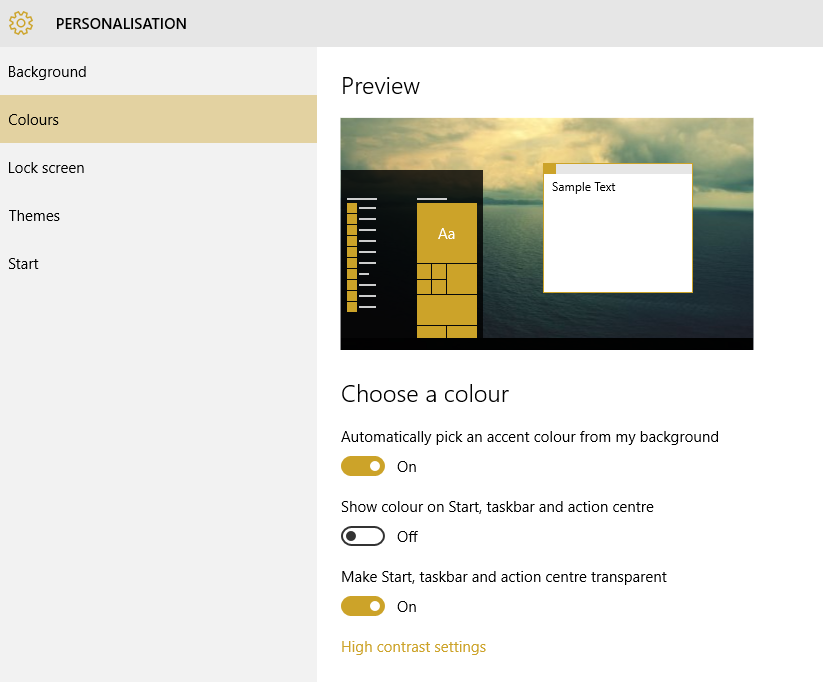
A lot of programs when installed have the option to add/notadd stuff to "context" menus and if you don't want them don't add them.
I ran a timed test on a PC due to be swapped out to see how long this actually takes.
1. Creating ISO from Media Creation tool (10 minutes)
2. Booting and installing windows 10 Install - First boot (35 minutes)
3. Installing all software required from batch installer (20 minutes)
Takes roughly just over an hour to install windows 10 on decent enough work PC, pretty sure a snazzy gaming computer could complete the task much quicker esp. with an SSD.
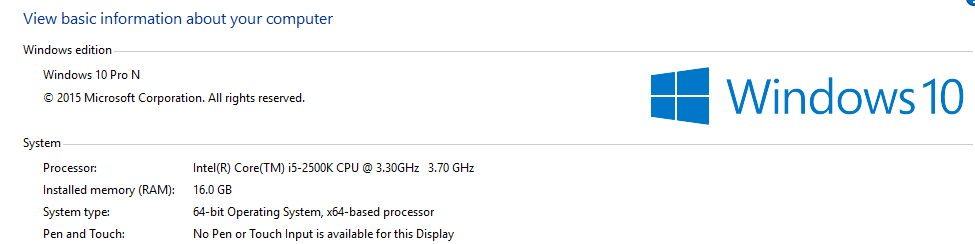
Also if you're thinking of upgrading then please download CCleaner and run a full clean allowing it to remove any components of the Windows.old file system it wants to.
Issues with upgrading is stuff may stop working if the old file versions aren't compatible with windows 10 or they have a different install package for it.
yeah but then you have to put all your other shit back. Steam isn't that bad, I already have majority of my steam stuff on separate drives anyway so I wouldn't have to redownload, but it still goes through discovering game files and does a whole validation that takes a while per game. Unless you are getting around this somehow with your iso image.
You are suggesting we reinstall all our programs right? That's what takes a while not the windows install.
I got the automatic window update in the middle of my game
You can install all your programs via a batch file which takes a little time but not that long if you can prep the downloads. Also you can leave all your steam games on the drives and then point to them when you install steam. If any of your games are on a formatted drive then you can copy your "common" or "steamapps" folder over if you wanted to then put it back.
Sure its a bit of a hassle but you can do it quite quickly if you're organized and plus you might have more hassle if you just overlap OS's and software which have no registry ties.
yeah windows 10 is f###king irritating... my left ALT+ key is not working anymore! so i can no longer alt+tab i can only alt+tab using right alt+key... I cant even send a ping on the map without taking my right hand from the mouse!!! WIN 10 i hate u!
Veuillez vous connecter pour publier un commentaire.



I have this windows 10 update that is becoming more and more annoying by the day, because I think it will affect my pc performance for dota and gaming in general.So I would like to ask you guys if any of you have any experience or insight to how upgrading from windows 7 to windows 10 will affect my pc performance disregarding the pc specs.
ty in advance.